
Since email is one of our most used means of communication, all ODI emails need to be accessible regardless of the platform used to send it.
Example of non-accessible email
From: Brutus Buckeye
To: brutus_friends@lists.osu.edu
Subject: Hidden Figures Revealed Webinar 2/10
Dear all,
Please join us and help us promote this webinar, part of our ongoing SEED grant project.
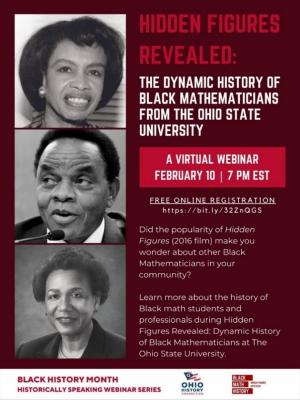
[The jpg event flier is embedded into the email, and that is the only way that anyone can access information about the event including the date and time and registration link making them not accessible to a screen reader. Also the logos under the jpg don’t have alt text.]
Same email made accessible
From: Brutus Buckeye
To: brutus_friends@lists.osu.edu
Subject: Hidden Figures Revealed Webinar 2/10
Dear all,
Please join us and help us promote this webinar, part of our ongoing seed grant project.

[The only visual information is within the photograph at the top, which has alt text added: A Black woman writing mathematical equations on a blackboard.]
Hidden figures revealed:
The Dynamic History of Black Mathematicians from The Ohio State University
A virtual webinar | February 10 | 7:00 p.m. EST [Text is flush left with no forced breaks.]
Did the popularity of Hidden Figures (2016 film) make you wonder about other Black Mathematicians in your community?
Learn more about the history of Black math students and professionals during Hidden Figure Revealed: Dynamic History of Black Mathematicians at The Ohio State University.
Free Online Registration [The link is in the text and accessible to a screen reader.]
Black History Month logo 1 with alt text | Historically Speaking Webinar Series logo 2 with alt text
Need accommodations? [Accommodations statement added so that anyone with questions or additional accessibility needs to have a person to contact.]
This event will be presented with automated closed captions. If you wish to request traditional CART services or other accommodations, please contact Brutus Buckeye or call 614-555-5555. Requests submitted by (date) will generally allow us to provide seamless access, but the university will make every effort to meet every request.
Do’s and Don’ts When Creating Emails
Do
- Use alt text on all images and logos; remember, the most popular screen readers cut off alt text at around 125 characters. Learn how to create good alt text.
- Provide pertinent information in a text format, not in jpgs
- Attach only files that have been made accessible
- If you have any copy that’s longer than two lines, left-align copy (don’t center)
- Use a minimum font size of 14 point
- Optimize your line spacing at 1.5 lines
- Avoid all caps unless in an acronym
- Do not use underlining
- Keep body text flush left
- Make sure your color contrast ratio is acceptable
- Add an accommodations statement with contact person
Don't
- Embed a jpg that contains all needed information only visually
- Make jpgs clickable links
- Embed links in jpgs or QR codes that would need to be either typed in or scanned
- Attach a pdf that isn’t accessible
- Force break lines or force justify text as this makes it hard for visually impaired and/or screen readers to read
For additional guidance, Microsoft has a tip sheet for making Outlook emails accessible: Make your Outlook email accessible to people with disabilities. Outlook also has an accessibility checker that you can use. Just type “accessibility” into the search box at the top of Outlook. It will look at your email and make suggestions as to how you can improve accessibility.
Constant Contact Landing Pages
If you create a landing page in Constant Contact, those pages MUST be digitally accessible. In most cases, this means that a jpg with all pertinent information can’t be used. Consider the landing page as you would an email or a web page. An image can be used for visual interest, but all pertinent information needs to be included as text. Otherwise, a screen reader can’t read the information.
If you have any questions or would like any emails looked at before they are sent, please send them to Kim Kovarik.