
Quick tips for accessible social media content
Add alt text to images
- You should add alt text to all of your images, gifs, memes, and screen grabs. Instagram, X, and Facebook allow the addition of alt text to images.
- Alt text should describe an image in as few words as possible. For the best experience, fewer than 125 characters is recommended. If the description is long, it's better to include it in a caption on the post. Learn how to create good alt text.
Describe gifs, memes, screen grabs, and other visual content
- Screen readers aren't able to read gifs, memes, and images with text. To make these accessible, describe the image's significance to the rest of the content.
- A .gif is an image format that allows both static and animated graphics. The social media platform you are using may not have the option to add alt text to gifs. If this case, describe the gif in your caption. For example, gif description: [description of gif].
- Describe memes in the same way: meme description: [description of meme]. Follow these tips to write useful descriptions of gifs.
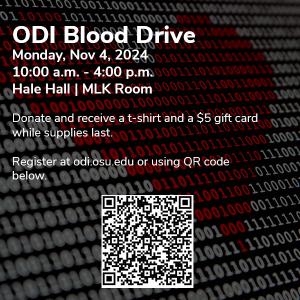
Example of a bad post
[Text|
Giving blood is so important as it can saves so many lives!
Did you know that only 15% of possible donors give blood?
We need more people to donate!
Register today at www.odi.osu.edu.
[All of the needed information is in the graphic and not repeated in the text. No date, time, location, or mention of prizes for donating. There is too much text to include as alt text. QR code isn't accessible to screen readers. Links for Instagram don't work unless added to a story.]

Example of a good post
[Text|
Donate blood and save lives at the
ODI Blood Drive on Nov 4, 2024,
10:00 a.m. - 4:00 p.m., Hale Hall | MLK Room
Donate and receive a t-shirt and a $5 gift card while supplies last.
Register today at www.odi.osu.edu.
[The graphic contains minimal text only to alert reader what it is about. Date, time, location, or mention of prizes for donating included. Alt text is minimal and added. QR code not used. Links for Instagram added to a story.]
Include open or closed captions for video content
If you are uploading video content, be sure to add captions. Add narration to video that features mostly text graphics. Captions aid people who can't hear or who are watching without sound. Use closed captions whenever possible because open captions are not available to assistive technology. While captions do not make video content completely accessible, they are a step in the right direction.
Add text descriptions of video content
Think of video descriptions as alt text for video content. Just as captions aid people who can't hear, text descriptions aid people who can't see your video. These tips for writing video descriptions for animal videos, including examples, will help you write useful video descriptions.
Describe link destinations
Most of the time, the URL of a link doesn't tell readers where they are going when they click it. To help your readers, add a brief description of your link's destination, such as the title of the article before the link. Add an indication like [video] to the description if the link is to a video.
Capitalize your hashtags
Capitalizing the first letter of each word in hashtags makes them easier to read for everyone but is particularly important for screen readers. Capitalization helps the screen reader correctly identify the individual words in the hashtag; for example, #TheBestHashtag vs #thebesthashtag.
Use emojis sparingly
Excessive use of emojis is distracting and annoying to people using screen readers. Every time you use one, the screen reader announces a description of it. The meaning of your content can easily get lost when interrupted by emoji descriptions.
Don't use special fonts within the text
When you use special fonts, such as script or inverted characters, the screen reader does not read the word as a whole. For every character, it announces the name of the font and then the character. This can be frustrating and confusing for people using screen readers. Special fonts can also be more difficult for everyone to read.
Don't use special characters to make images within the text
Avoid using ASCII art or text emoticons. Screen readers announce each character, and this can be confusing to the user. If you share them, follow these tips to make your ASCII and emoji memes more accessible.
Taken from Indiana University's "Create accessible social media content," and Yale University's "Social Media Usability and Web Accessibility."